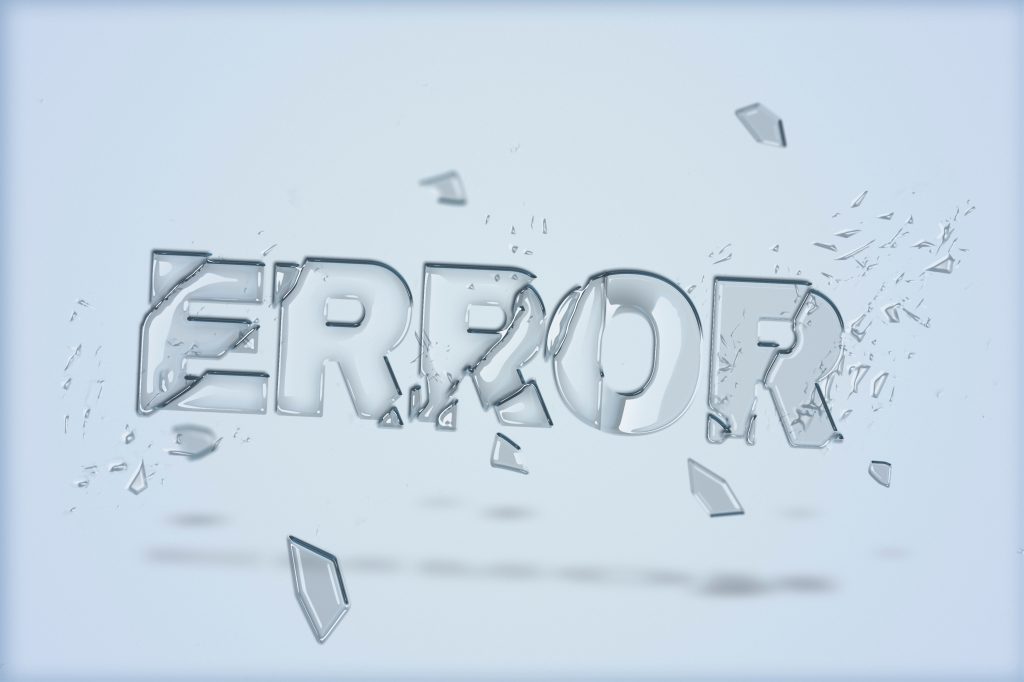Cause:
Many WordPress beginners can face database connection error during WordPress installation process. This error.
This error usually occurs when WordPress is unable to communicate with the MySQL database. This can happen due to incorrect database credentials, a corrupted database, or issues with the database server.
Solution:
- Check Database Credentials:
- Open the
wp-config.phpfile located in the root directory of your WordPress installation. - Verify the database name, username, password, and host. Correct them if needed
- Open the
define('DB_NAME', 'your_database_name');
define('DB_USER', 'your_database_user');
define('DB_PASSWORD', 'your_database_password');
define('DB_HOST', 'localhost'); // This might be '127.0.0.1' or an IP address.
2. Repair the Database:
- Add the following line to
wp-config.phpto enable database repair.
define('WP_ALLOW_REPAIR', true);
- Navigate to http://yourwebsite.com/wp-admin/maint/repair.php and follow the instructions to repair the database.
- Remove the line from wp-config.php after repairing.
· 3. Contact Hosting Provider:
- If the above steps don’t work, contact your hosting provider to check for any server-related issues.