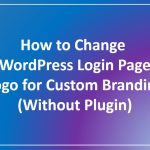What is WordPress?
WordPress is a popular content management system (CMS) that allows you to create and manage websites easily. Originally designed for blogging, it has evolved into a powerful platform used by millions for all types of websites, including blogs, business sites, portfolios, online stores, and more.
With WordPress, you don’t need to be a coding expert to build and manage a professional website. It provides an intuitive interface, themes (pre-designed layouts), and plugins (tools that add functionality) that make the process much easier.
WordPress is open-source software, meaning it’s free to use, and anyone can contribute to its development.
How Can You Use WordPress for Free?
You can use WordPress for free by choosing the self-hosted version (WordPress.org) or by signing up on WordPress.com (which has a free tier). Here’s how both work:
- WordPress.org (Self-hosted WordPress):
- You download the software and install it on your web hosting server.
- You’ll need to pay for hosting (e.g., Bluehost, SiteGround) and a domain name (your website’s address).
- The WordPress software itself is free, but you’ll have to handle the hosting and domain costs.
- This option gives you complete control over your website, including full customization and the ability to install any themes and plugins.
- Download WordPress from WordPress.org.
- Choose a hosting provider and install WordPress (many hosting providers offer one-click WordPress installation).
- WordPress.com (Free Plan):
- WordPress.com offers a free version where you can create a website with basic features.
- You won’t need to buy hosting or a domain, as WordPress.com handles everything for you.
- You’ll get a subdomain (e.g., yoursite.wordpress.com) instead of a custom domain (like yoursite.com).
- The free plan has limitations like fewer customization options, ads on your site, and fewer themes, but it’s great for personal blogs or simple websites.
- Go to WordPress.com and sign up for a free account.
- Choose a free plan and follow the steps to set up your site.
- You can upgrade to a paid plan later if you need more features (e.g., custom domain, more themes, more storage).
What is WordPress.com?
WordPress.com is a hosted version of WordPress that takes care of the hosting and technical management for you. It’s a platform where you can build a website without needing to worry about installing software, managing servers, or buying hosting separately.
There are several pricing tiers on WordPress.com, including:
- Free Plan: Offers basic features with limitations (e.g., subdomain, ads, and limited themes).
- Paid Plans: These provide more features, including a custom domain, additional storage, more themes, and access to advanced features like monetization and custom design.
Key Differences Between WordPress.com and WordPress.org:
- WordPress.org gives you full control and flexibility, but you need to handle hosting and maintenance.
- WordPress.com is hosted for you, so it’s simpler but comes with limitations on customization unless you pay for a premium plan.
Summary
- WordPress is a flexible, user-friendly platform for building websites.
- You can use WordPress for free on WordPress.com (with some limitations) or self-host WordPress.org for more control, though you’ll need to pay for hosting and a domain.
- WordPress.com is the hosted version of WordPress that manages your website’s hosting, while WordPress.org is the self-hosted version that gives you more control.